Navigating through your features and scenarios is important when maintain living documentation, so based on customer feedback we’ve given the search and filtering capabilities on Behave Pro’s (Cloud, not Server) Specification page a complete overhaul.
The old search and filtering capabilities could only work down to the feature level. Now you can search down to the Scenarios contained within the Features. This means you can perform text search on Scenarios (name and steps), and filter Scenarios by tags. We have also introduced a new filter option so you can find Scenarios with a particular Test type - Manual or Automated.
****
If you haven’t yet tried Behave Pro for Jira, why not start your free 30-day evaluation today?