It was when I was working as an agile coach 7 years ago that an idea came to me, an idea that eventually evolved as Behave Pro. I was observing product owners, developers and testers having great discussions about user stories, the key element of BDD. The developers and testers would then take the examples from their discussions, write them up into feature files with Gherkin, and then commit them to source control. The problem was that none of the product owners or business stakeholders would ever access the examples from the feature files again; they would become a technical artifact, and a barrier to collaboration and BDD for some teams.
The essence of Behave Pro is to have a single place, a single source of truth, where every team member can view and collaborate on the captured examples from user story discussions. Until now, all user story examples/scenarios and features captured within Behave Pro have been stored within Jira, but remain separate from the rest of the project’s code base. We have provided a wide range of tools that could be integrated into the most popular build and CI systems, so feature files could be exported for automation with popular tools such as Cucumber, SpecFlow and Behat.
So, while Behave Pro has removed significant barriers to product owners getting involved, the ‘pull’ nature of the build tools has added some friction for developers or testers who want to make changes to examples/scenarios and features, because their edits had to be made via the Behave Pro user interface. Through observation, customer feedback and from our own experiences, we found this friction was problematic for many teams.
Today Hindsight Software launches the Behave Pro app for GitHub which provides the solution and eliminates this friction by allowing each team member to work with Behave Pro via the tools they are comfortable with, and store the feature files within source control alongside the project’s code.
It does all this while meeting the best security practices for third party apps as laid out by both GitHub and Atlassian. Once a Jira project using Behave Pro is linked to a GitHub repository, any scenarios added or edited through Jira will be published into the Git repository within the relevant feature files. If any developers or testers push commits to the Git repository which make changes to the feature files or add new ones, the changes will be automatically synced by Behave Pro and made available within Jira. It is now easier than ever for Jira, with Behave Pro, to be the single source of truth where every team member can collaborate.
Publishing to GitHub is available today for new projects. Simply ask your GitHub and Jira administrators to install the app, and then link your project to a GitHub repository. Get started today!
And there’s more… If this Git repository integration sounds great but you use Bitbucket and not GitHub, don’t worry! The Behave Pro app for Bitbucket will launch in just a few weeks’ time. Jira Server customers will have to be a little more patient, as the Git publishing features are currently only available for Jira Cloud customers.